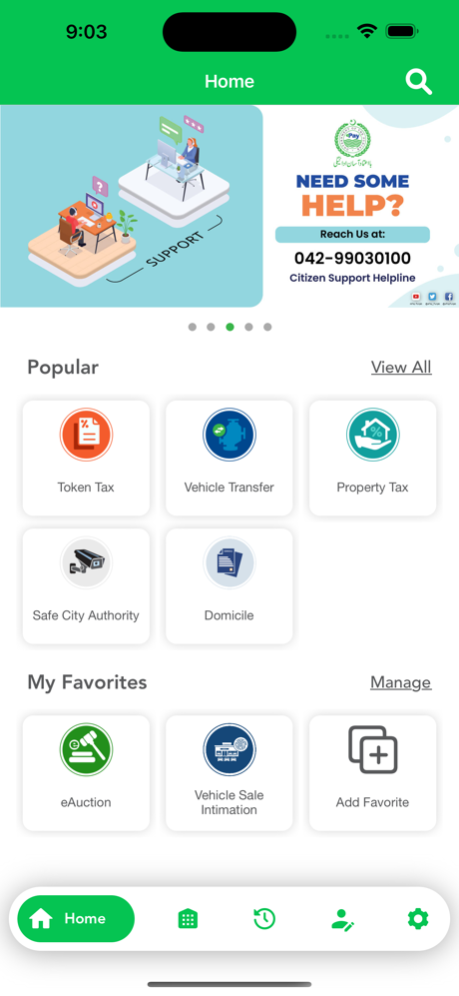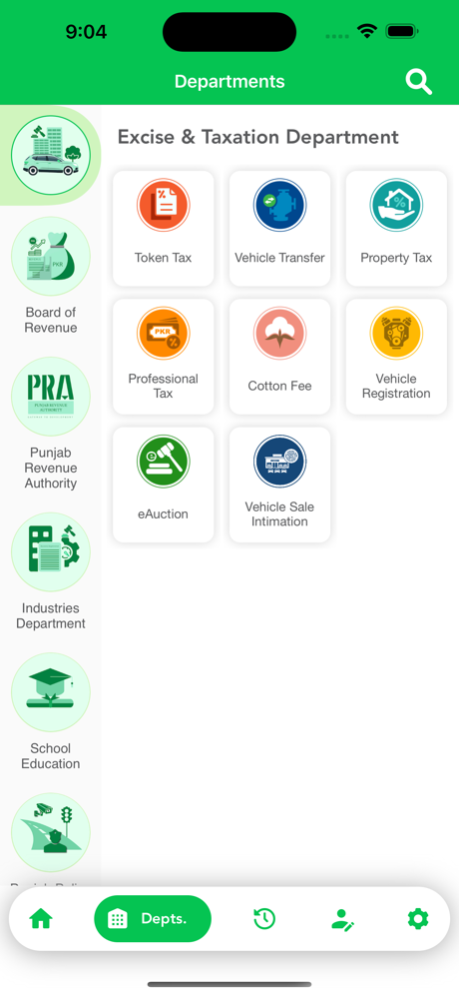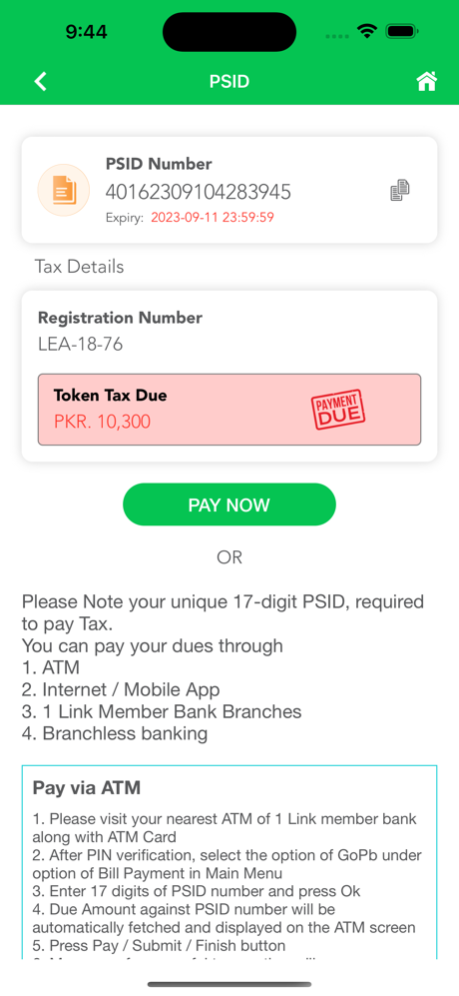ePay Punjab 2.1.0
Continue to app
Free Version
Publisher Description
What is e-Pay?
e-Pay is the first ever government payment gateway designed to allow the citizens of Punjab to pay their taxes digitally through alternative delivery channels (ADC). The solution that is developed by The Punjab Information Technology Board and backed by the Finance Department of Punjab provides individuals to pay their dues using the following three payment channels.
• Internet Banking
• ATM
• OTC (Over the Counter) banking transaction
Payment Process and Channels
To pay the tax dues, an individual will access e-Pay application or website to generate a 17-digit PSID number. The PSID number that is unique for each transaction could subsequently be used on the aforementioned three payment channels i.e. internet banking, ATM or OTC by the citizens to pay the tax dues.
All three payment channels are made technically equipped to process the payments through the collective efforts of The Finance Department of Punjab, State Bank of Pakistan, 1-Link, all scheduled banks, and Punjab Information Technology Board (PITB). In its first phase (FY 18 -19) following tax receipts can be paid via e-Pay:
Excise & Taxation
• Token Tax for Vehicle
• Motor Vehicle Registration
• Vehicle Transfer
• Property Tax
• Professional Tax
• Cotton fee
Board of Revenue (BOR)
• e Stamping
• Mutation fee
• Fard fee
Industries
• Business Registration fee
Tax Descriptions
Token Tax for Vehicle: Annual tax paid by owners of motor vehicles.
Motor Vehicle Registration: One-time fee paid by the buyer of new vehicle at the time of purchase.
Vehicle Transfer: Fee paid at the time of transfer of vehicle to a new owner.
Property Tax: Annual tax paid by property owners in urban areas.
Professional Tax: Taxes paid by the working professional on his profession on an annual basis.
Cotton Fee: Fee paid on raw cotton brought to ginning factory.
e-Stamping: Payment of stamp duties on judicial, non-judicial, CVT, registration and comparison fee.
Mutation Fee: Fee paid by the buyer at the time of transfer of property to a new owner.
Fard Fee: Fee paid by the owner of property for the issuance of property ownership document.
Business Registration Fee: Fee paid by the owner to register his business.
Jan 4, 2024
Version 2.1.0
We constantly update the app to make it better for you.
This version includes bug fixes and improvements. Thank you for using ePay Punjab!
About ePay Punjab
ePay Punjab is a free app for iOS published in the Accounting & Finance list of apps, part of Business.
The company that develops ePay Punjab is PITB. The latest version released by its developer is 2.1.0.
To install ePay Punjab on your iOS device, just click the green Continue To App button above to start the installation process. The app is listed on our website since 2024-01-04 and was downloaded 10 times. We have already checked if the download link is safe, however for your own protection we recommend that you scan the downloaded app with your antivirus. Your antivirus may detect the ePay Punjab as malware if the download link is broken.
How to install ePay Punjab on your iOS device:
- Click on the Continue To App button on our website. This will redirect you to the App Store.
- Once the ePay Punjab is shown in the iTunes listing of your iOS device, you can start its download and installation. Tap on the GET button to the right of the app to start downloading it.
- If you are not logged-in the iOS appstore app, you'll be prompted for your your Apple ID and/or password.
- After ePay Punjab is downloaded, you'll see an INSTALL button to the right. Tap on it to start the actual installation of the iOS app.
- Once installation is finished you can tap on the OPEN button to start it. Its icon will also be added to your device home screen.